
Modern Tuk Tuk Rickshaw Game
3,181
Prepare yourself for an exhilarating experience in Auto Rickshaw Adventures! Fasten your seatbelt as you dive into a high-energy ride through the lively urban landscape. In this one-of-a-kind game, you step into the shoes of an auto rickshaw driver, skillfully maneuvering through dense traffic while tackling diverse missions to achieve the top spot as the best auto rickshaw driver around.
Recommended Games
View All
4.7
Battle Of Heros
Click on any available unit to place it in your formation.
3,269

4.6
Event Space
In this setup, players use a mouse for aiming and moving the cursor within the game interface, facilitating precision actions like targeting enemies or selecting items. Meanwhile, keyboard inputs handle a variety of commands such as movement, jumping, interacting with objects, and activating special abilities or skills. This combination enhances control and responsiveness in gameplay, offering a balance between strategic planning and rapid execution.
6,693
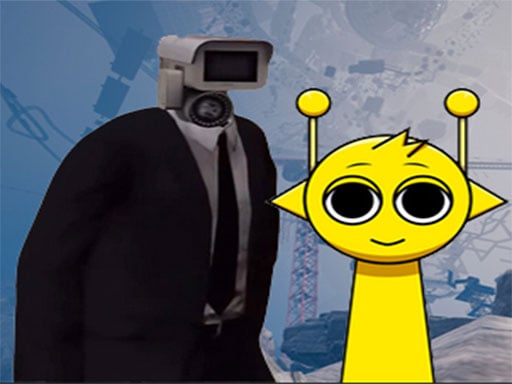
4.5
Sprunki Incredibox Only Up
Use WASD keys to move your character around in the game world. Press the space bar to make your character jump. Explore and navigate through different levels by combining these movements to overcome obstacles and reach your goals.
5,109

4.2
Candy Cat Shot
for mobile use touch controls, for pc use mouse for navigation and interaction
4,358
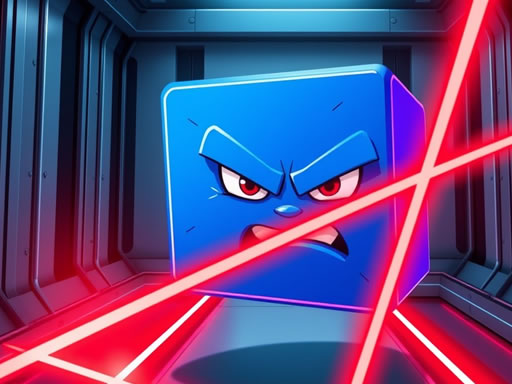
4.1
Hard Room Cube
Use arrow keys to move the cube in Hard Room Cube. Press space to jump. Navigate through the room, avoiding laser beams and obstacles strategically placed for a challenging experience.
6,567

4.5
Among Squid Challenge Online
Use arrow keys to move around in both mobile and PC versions. Press space to eliminate opponents. Utilize buttons for toggling the map view on and off to navigate better.
7,507

4.4
ALONE II
Use WASD keys for movement, E to interact with objects or environments, F to turn the flashlight on and off, and Q to quit the game. Press Windows key for system-related functions and ESC to pause the game. An in-game tutorial is available for further guidance.
5,936

4.8
Jump Or Lose
Use WASD for the red player and arrow keys for the blue player. As water rises, navigate to stay dry. Be the last player standing to win.
5,532
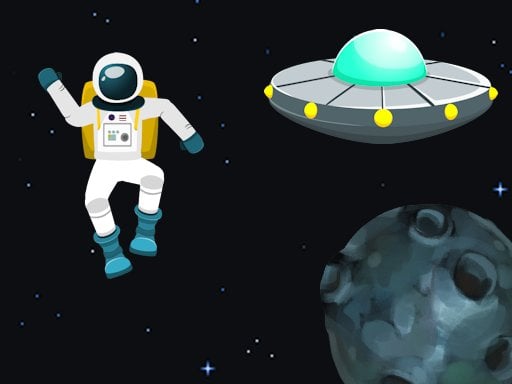
4.7
Careening Though Space
Tap or click to guide the astronaut, collecting air tanks and coins while dodging asteroids, flying saucers, and black holes.
7,479

4.9
Wizard Adventure
Use the touch screen joystick to navigate the player character. Move your finger on the screen in the direction you want the player to go. This controls both the Android and PC players equally, providing smooth movement in any direction.
3,606

4.4
Sprunki in Squid Game Chamber
WASD controls the movement of the character, allowing players to navigate through various levels and environments. W moves the character forward, S moves the character backward, A turns the character left, and D turns the character right, providing flexibility in exploration and interaction within the game world.
6,019

4.9
Hole And Fill Collect Master
Click or tap the screen to interact and progress through the game. Use these inputs to trigger actions, solve puzzles, and navigate challenges. Engage with elements by simply pointing and clicking for an intuitive gaming experience.
7,581

4.4
Challenging Track
In this game, pressing W makes your character jump. A moves your character left, while D moves them right. Pressing S allows your character to bend over. For mobile users, simply touch the corresponding directions on the screen to perform these actions.
4,753

4.5
Angry Dad Cute Baby
W A D controls the Cute Baby, Arrow Keys control the Angry Dad, pressing U key or button opens a portal
3,110

4.7
Blocky Universe
click to start your adventure explore the interactive world by clicking on various elements to trigger events and progress through levels interact with characters by clicking on them to engage in dialogue or complete tasks solve puzzles by identifying clickable objects that help you overcome challenges navigate through different scenes by clicking on portals or exits to travel within the game environment collect items by clicking on them to add to your inventory use collected items by clicking on obstacles or specific areas requiring those items to proceed
4,246

4.7
Chick Chase
Move your chicken left or right using on-screen controls, jumping between platforms to progress. Gather every egg in each level to boost your score.
5,782
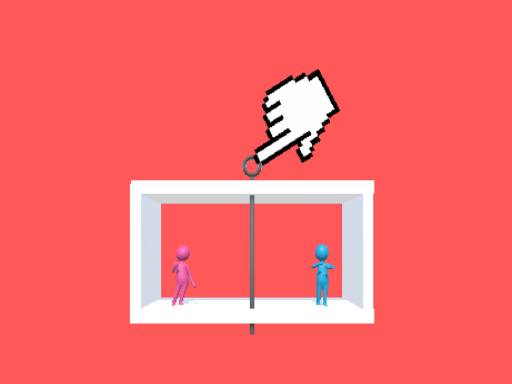
4.4
Safety Pin Couple
Click or tap the screen to interact and progress through the game. Use these inputs to trigger events, solve puzzles, and navigate levels.
4,060

4.4
Little Dino Returns 2023
Whether you use arrow keys or touch buttons on your phone's screen, the gameplay remains smooth and responsive, ensuring an optimal experience across both desktop and mobile platforms.
6,088

4.9
Mad Shark Fish
for mobile users simply tap and swipe the screen for intuitive control pc users can navigate using mouse clicks and movements for seamless interaction
7,405